Search operators are specific symbols or words that you add to your search query to refine the results. They help narrow down searches, exclude unwanted results, or explore specific file types to make your searches faster and more accurate!

Types of Google Search Operators
Basic Operators?
Basic Operators Basic search operators are basic commands that help you refine your search to get more relevant results. Here’s a quick rundown on the most common:
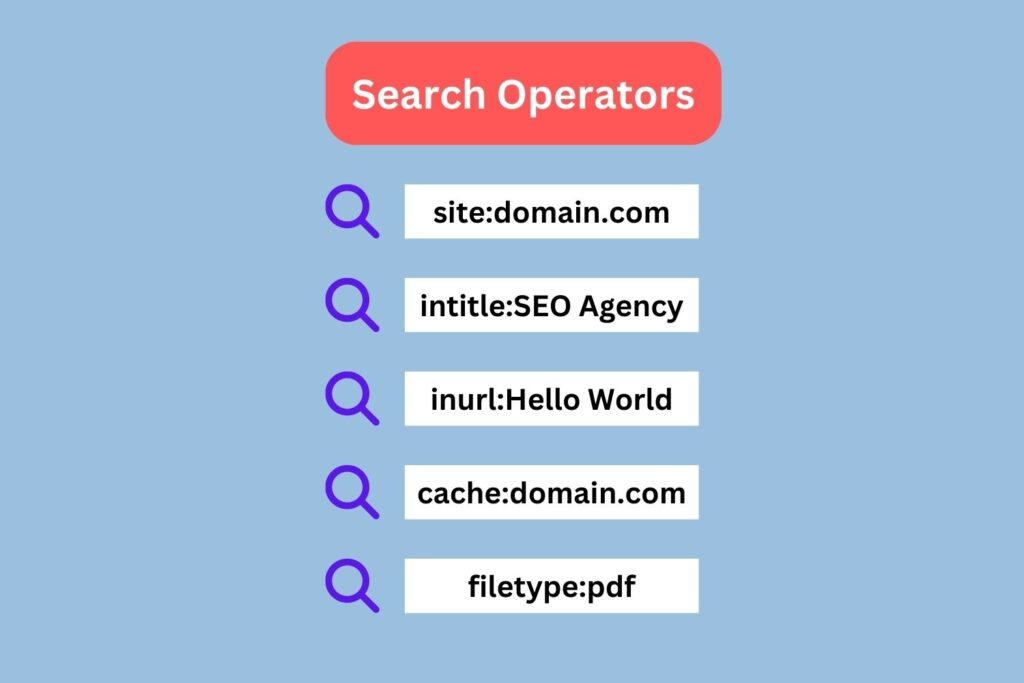
1. Quotation Marks (“”)
Purpose: Find exact matches of a phrase or set of words.
Example:
Search “best SEO tools” – will return results that include the exact phrase “best SEO tools.”
Use Case: Perfect to find exact quotes, product names, or precise phrases.
2. Minus Sign (-)
Purpose: Exclude specific words or terms from search results.
Example:
apple -fruit removes results related to the fruit, focusing on the tech company.
Use Case: Useful when a keyword has multiple meanings and you want to narrow the focus.
3. OR Operator
Purpose: Search for results that include either one keyword or another.
Example:
content marketing OR SEO fetches results related to either “content marketing” or “SEO.”
Use Case: Handy when exploring related topics or comparing alternatives.
4. Site Search (site:)
Objective: To find results on a specific website or domain.
Example:
digital marketing results in digital marketing content but from HubSpot.
Use Case: Very useful when one wants to see content on trusted sites, or for competitor research
5. Wildcard (*)
Objective: To replace unknown or unspecified words.
Example:
“top * tools for marketing” could yield “top 10 tools for marketing,” or “top free tools for marketing.”
Use Case: Good for finding variations of phrases or when completing partial queries.
6. Cache:
Purpose: To retrieve a cached version of a webpage saved from Google.
Example:
pulls up Google’s most recent saved version of the webpage.
Use Case: Useful for when pages are down or recently changed content.
Advanced Operators
site: Confine your search to a specific site.
Example: SEO tools site:ahrefs.com yields content on SEO tools from Ahrefs alone.
intitle: Find keywords within page titles.
Example: “email marketing tips” filters results that have the phrase in their titles.
filetype: Find file types, such as PDF, PPT, etc.
Example: digital marketing fetches PDF documents on digital marketing.
Wildcard Operators
Asterisk (*): represents unknown words within the keyword.
Example: “best * tools for SEO” will find phrases like “best free tools for SEO” or “best paid tools for SEO.”
Combination Operators
Combine various operators to reach an even finer result.
Example: site:hubspot.com “marketing strategy” searches for PDFs about marketing strategy on HubSpot.
Why Use Google Search Operators?
SEO Research?
Google Search Operators are part of the necessary instruments that augment SEO research. They help online marketers, SEO specialists, and content developers with focused searches that provide important insights into keyword performance, competitor research, backlinks, or website performance.
How Search Operators Support SEO Research
1. Get Competitor Strategies
Site-specific searches site:. will help analyze competitors’ content strategies: blogs, product pages, and any other indexed content.
Example:
site:competitor.com “best digital marketing tools” shows the competitor pages ranking for keywords.
Benefit: Understand their content priorities, keyword focus, and linking structure.
2. Identify Backlink Opportunities
Use “keyword” site:example.com to locate pages that mention your target keyword on a specific site or domain.
Example:
“SEO tools” site:medium.com identifies articles mentioning “SEO tools” on Medium.
Benefit: Reach out to authors or site owners for backlink opportunities.
3. Find Content Gaps
Search for topics not covered on your site but ranking well for competitors.
Therefore, combinators like intitle: and inurl: can be useful in finding new keyword opportunities.
Example:
“how to optimize SEO” – shows articles with that phrase in the title.
Benefit: Develop better-targeted content to fill up market gaps.
4. Analyze Website Health
Identify duplicate content; to do so, search for specific phrases by using “keyword” in quotes.
Find broken links; to do so, locate 404 errors by searching site:yourdomain.com “404 error”.
Benefit: Improve user experience and maintain search engines’ trust.
5. Monitor Branded Keywords
Set up alerts for mentions of your brand or products using keywords such as “YourBrandName” or “ProductName”.
Example:
“dhiifelite.com” displays all indexed pages mentioning your brand.
Benefit: Reputation management and finding unlinked brand mentions.
6. Find Removed or Dead Content
Use cache: to reveal older versions of competitors’ pages or your own site pre-updates.
Benefit: Understand previous strategies or recover lost information.
Conclusion:
Using Google Search Operators for SEO research is one of the most powerful ways to find opportunities, refine content strategies, and address site performance. The operators save time and give actionable insight to help marketers compete better in search engine rankings.

